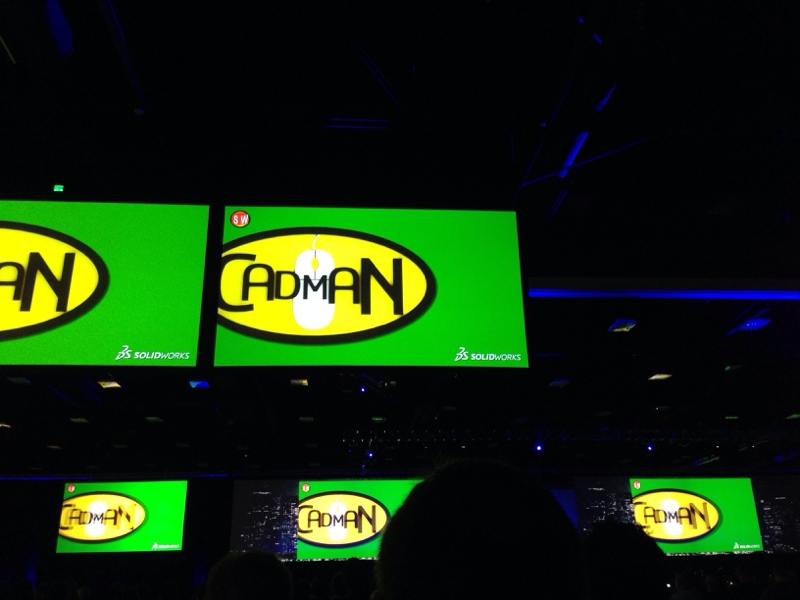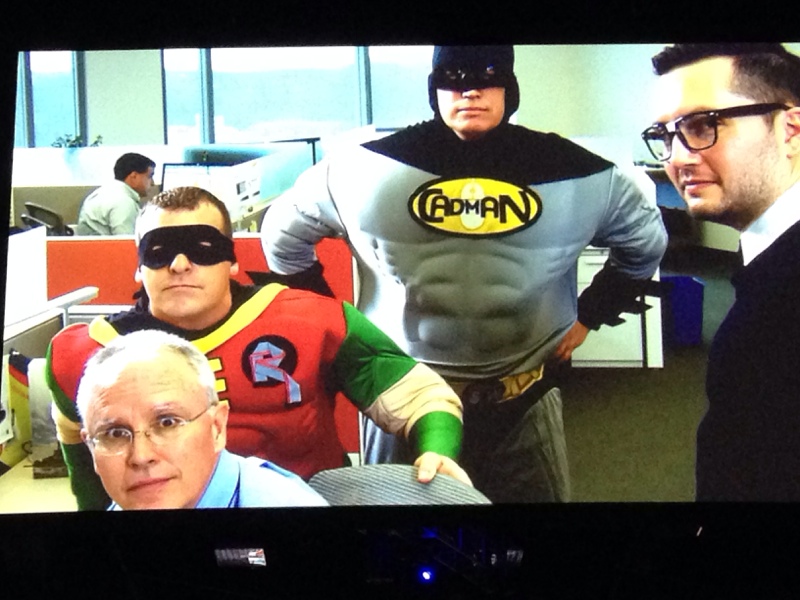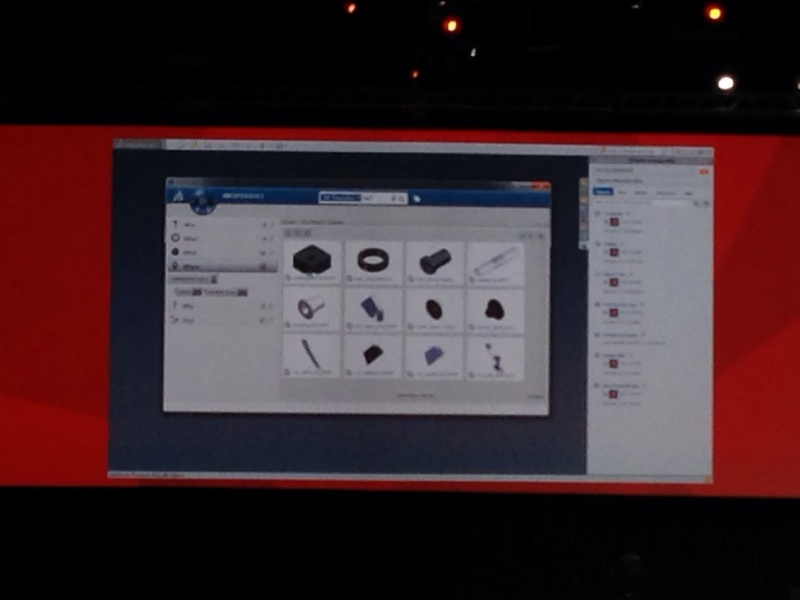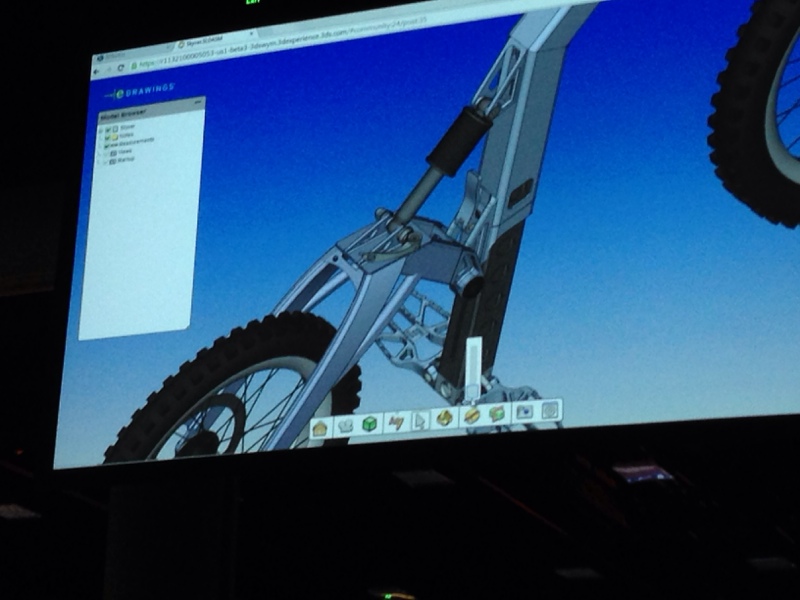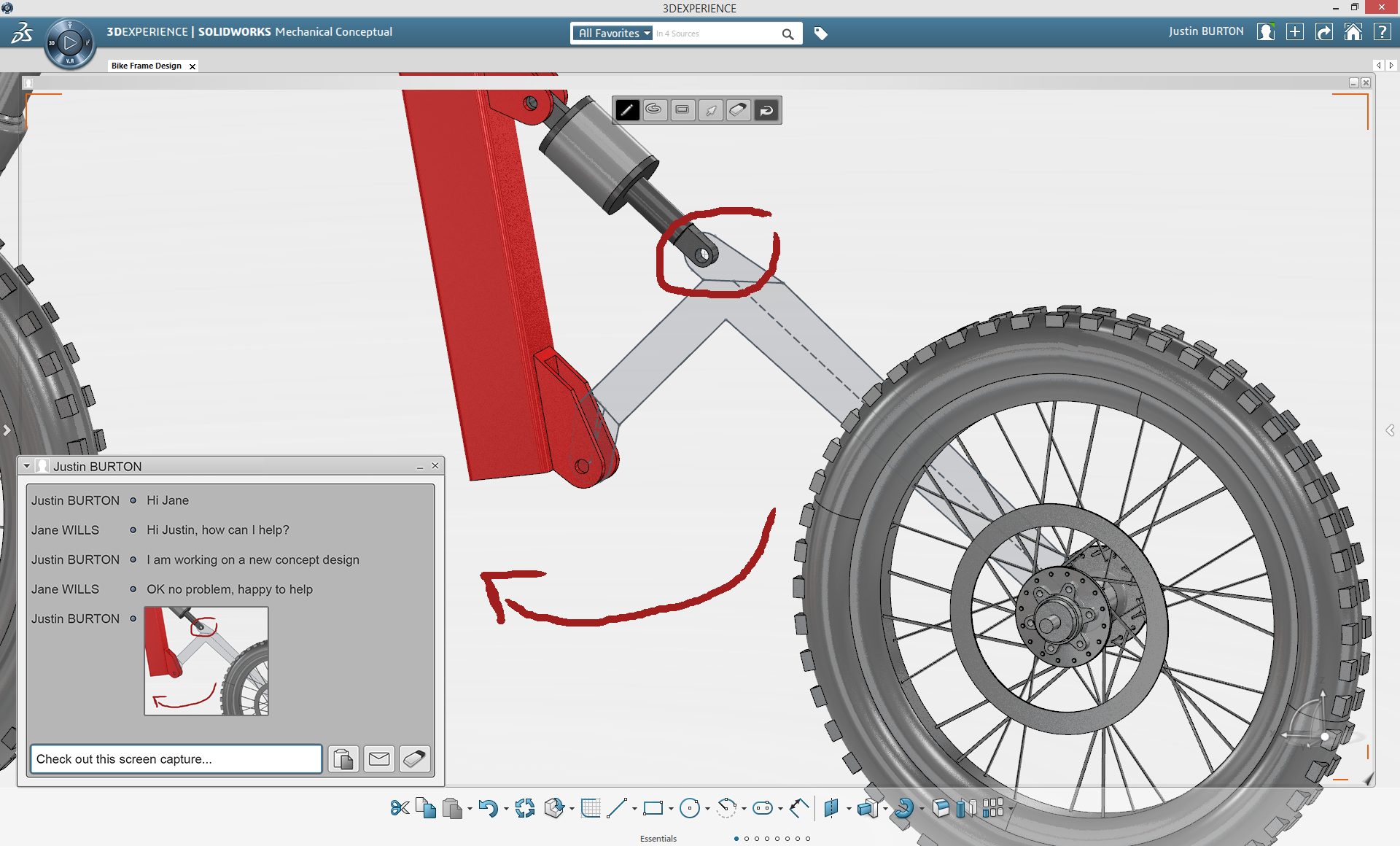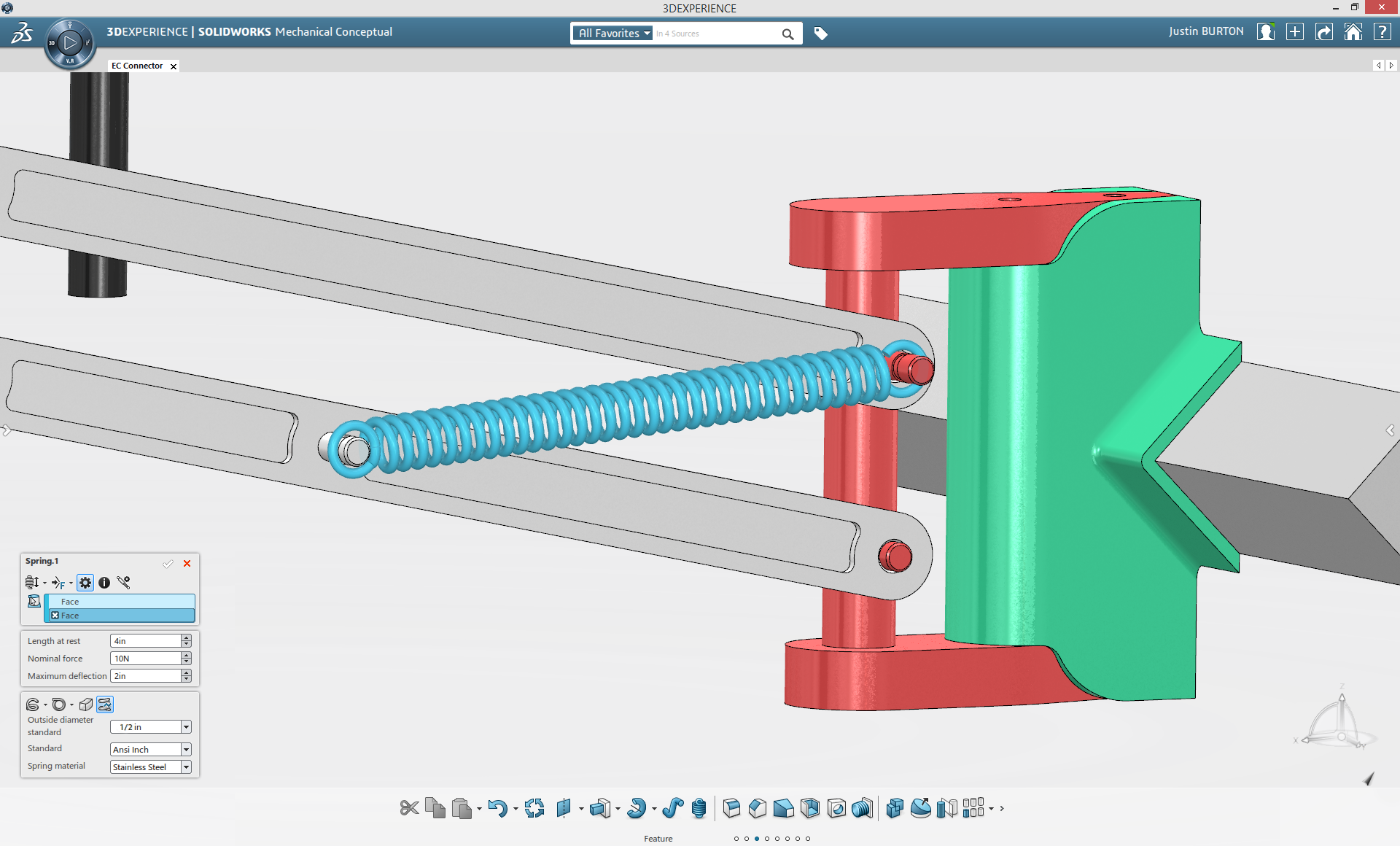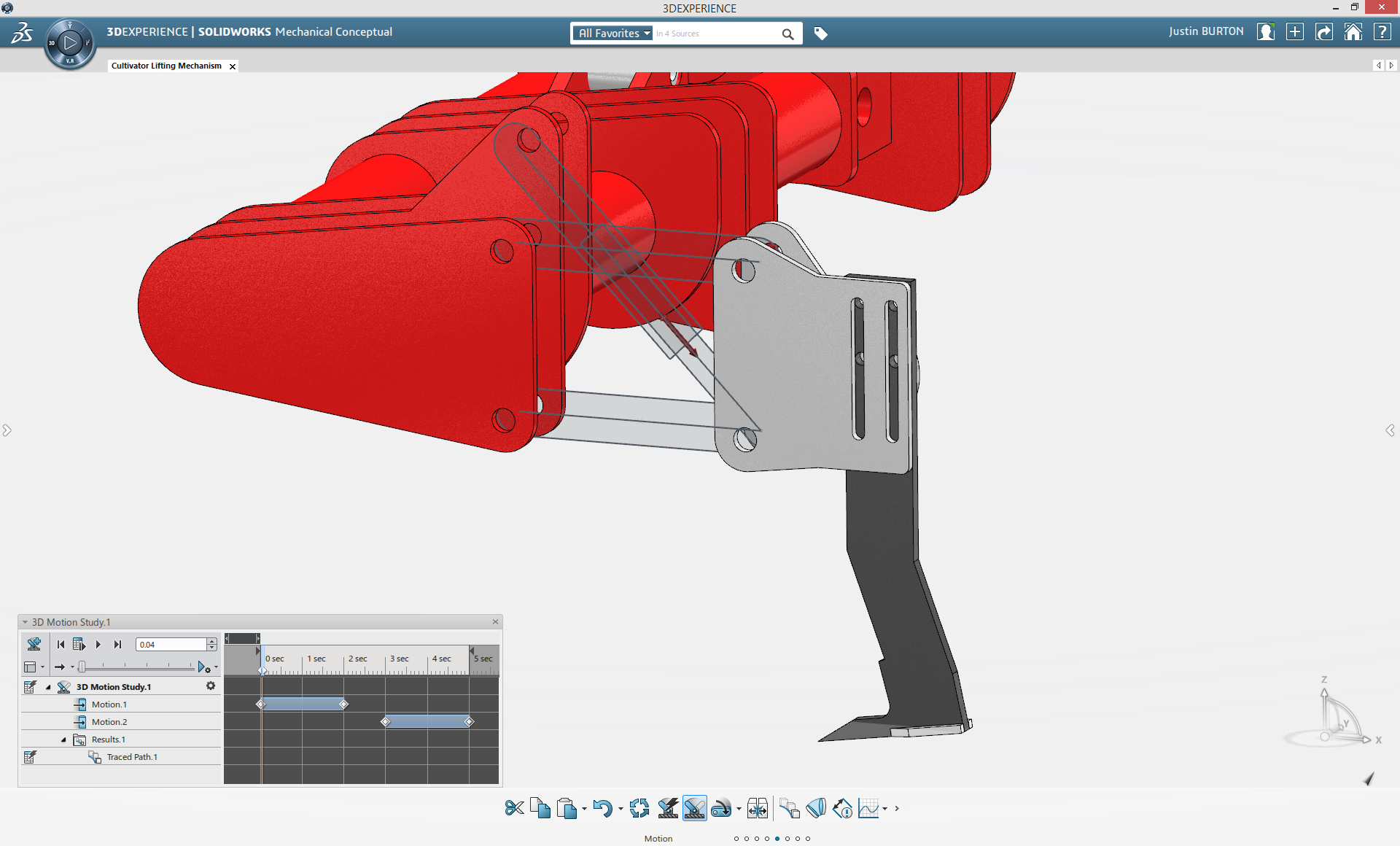SolidWorks World 2014 | SolidWorks 2015 Reveal
/SolidWorks World general session day 3 is typically all about the next feature set in the traditional version of SolidWorks. This year SolidWorks 2015 was the focus and the Product Marketing group performed another skit, as they have since 2007ish, and this year it was a parody of Batman called CADMAN!
The skit was entertaining and corny but they showed off some good stuff to come in the next build of SolidWorks. These are all on the live blog with pictures of many of these new features. Below is a list of what was shown....
- Split command now cuts surfaces (SolidWorks)
- Define asymmetric fillets - set face fillet bias (SolidWorks)
- Switch pattern from a feature to a body pattern without deleting and redefining. (SolidWorks)
- Render region tool - draw a box over the screen and render it within the model (PV360)
- Midpoint line tool - draw a line from midpoint and it auto relates (SolidWorks)
- Convert spline to Style Spline without replace or delete (SolidWorks)
- Segment lines with auto-split, co linear relationships and equal length (SolidWorks)
- Rectangle tool has orthogonal construction lines with new options (SolidWorks)
- Weldment cut list uses weldment details for the folder description (SolidWorks)
- SolidWorks Costing now works on SolidWorks Weldments (SolidWorks)
- View results while Simulation is still solving (Simulation)
- Ducting feature and wire raceways inserted similar to piping (SolidWorks Routing)
- Width mate now supports geometry limits. This is similar to PhysicalDynamics so it detects surface to surface contact. (SolidWorks)
- Chain pattern - allows alignment to a curve and relationships can allow motion (SolidWorks)
- Profile Mate - Mate two faces and SolidWorks automatically aligns the surfaces coincident and the center of the profiles are also aligned. (SolidWorks)
- Open part from drawing in same orientation (SolidWorks)
- Break View works in parts and assemblies then leverage in drawings. Works for isometric views too! (SolidWorks Drawings)
- Angular dimensions can use many model edges to avoid creating construction geometry. (SolidWorks Drawings)
- Zone lines for drawings (SolidWorks Drawings)
- Decimal rounding options in Document Options
- Layer Printing - control print access to specific layers (SolidWorks Drawings)
- SolidWorks Inspection integration inside of SolidWorks. It can read many aspects of the drawing like tolerances and other aspects to auto build inspection reports. This tool also runs outside of SolidWorks and can do OCR (Optical Character Recognition) of PDF and TIFF Files. (SolidWorks Inspection)
- SolidWorks Enterprise PDM Web2 - A server-side web client that can run in any browser and has mobile specific views for phones and tablets. It also can call up eDrawings mobile from the device for viewing and markup. (SolidWorks EPDM)
In addition to this list, Neil Cooke also talked about a few things that would be available for users in 2014 as well. The first was an integrated task pane in SolidWorks, Draftsight and eDrawings to access the 3DExperience communities as well as a new 3DExperience dashboard that will give users a cloud drive that is accessible from SolidWorks, Draftsight, Mechanical Conceptual etc, and allow users to share content to members of their teams. They also show a complete web based version of eDrawings as well.
No details to whether this was part of your SolidWorks subscription or if it would come at additional cost. As details come available, I will update this post. ~Lou